Persistent ABS OUT OF USE display
We've all seen this readout once or twice in the life of our XM. Rectifying the problem is not always simple although possible. Here we deal with another side of the issue: the display itself. While the ABS is actually out of use for any reason, this warning is very intrusive on the dot matrix display, practically preempting it and masking most other information messages like open doors, radio stations and similar.
As the ABS has its own eloquent yellow warning light in the instrument cluster, it might be a desirable solution to remove this warning from the dot matrix panel itself. The warning effect will not be harmed in any way, still, the display can then return to its normal functioning once more.
Accomplishing this is very easy. A quick glance at the relevant circuit diagram reveals that the relay sending the go-no go signal to the display unit simply switches both the display input and the warning light in the instrument cluster to ground whenever the ABS is found to be nonfunctional. As a consequence, all we need to do is to cut this input to the display unit.
First, remove the display surround as described elsewhere. Once the instrument cluster surround is removed, the blue connectors are accessible. Disconnect the upper one. The signal in question travels on pin 14, blue wire. The pins are numbered on the connector but, being a 15-pin connector, it simply can be identified as the second wire from the left. Cut it, insulate it, re-connect the plug and assemble the trim again.
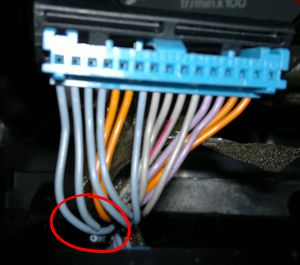
That's all.